Patient Portal
Not sure what to do? Click here to learn how to get started.
What is the FNSC Patient Portal?
You are among the hundreds of thousands of individuals who have chosen to take a more active role in your health care by using the FNSC Patient Portal - an online, innovative tool that provides anywhere, anytime access to your personal health records, and enables you to take a proactive role in managing your care.
Patient Portals are used by hundreds of healthcare organizations and thousands of physicians across the country as the power behind their hospital or clinic's specific patient portal.
The FNSC Patient Portal is FREE and EASY to use.
Join the new generation of patients taking a more active role in managing their health and wellness
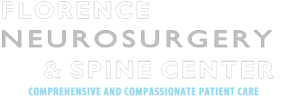
With the FNSC Patient Portal, you can:
- Review your medical records in a safe, secure environment
- Communicate privately with physicians via secure messaging
- View test and lab results, read medical notes from your doctor
- Update your health information (allergies, medications, conditions, etc.
- Request Rx refills
- Schedule or change appointments
- Fill out and submit forms prior to appointments
It’s available online 24 hours a day, 7 days a week via any computer, tablet, or smart phone!
There are 2 ways you can join the FNSC Patient Portal
1. Request an invitation at your next appointment and we will send an email with a link to the portal.
Get started…It’s as easy as 1, 2, 3
- Click the registration link in the email you receive from Florence Neurosurgery & Spine Center.
- Choose the login method and accept the agreement to authenticate your account.
- Enter the invitation code provided by your medical organization and click “Agree” to release the information.
You will then receive two emails: one welcoming you to the patient portal and one confirming your connections with Florence Neurosurgery & Spine Center.
You now have complete and secure access to the patient portal: the latest advancement in personal health Management.
2. If you have not received an invitation email, but wish to create a Universal Health Record, please use the following steps:
- Click here
- Click the "Pre-Register' link button where is states "Would you like to join our practice"
- Fill in the appropriate information
(Please provide the accurate zip code as this is the measure we use to search for the local medical organization that connects to us) - Log in. If you do not already have one of the shown logins, please use the link provided to create one.
- Click "Connect" next to the name of the desired medical organization(s). They will move from "Search Results" over to "My Organizations". You may need to adjust the distance range on this screen. Once all your medical organizations are selected, click "Next" at the bottom right to continue.
Thank you for choosing to be proactive in managing your care!
Your privacy is important to us!
Maintaining your privacy is our top priority and we have taken the necessary steps to ensure we meet your expectations as well as all federal and state privacy laws.
In compliance with federal patient privacy regulations, all transmitted data is encrypted during this process. The data storage is also encrypted for protection. Your login occurs over Secure Socket Layer (SSL, shown as HTTPS in your browser's address bar), which is an industry standard providing secure communication over the internet used by sites such as online marketplaces or financial institutions.